As important as the data in any observation is the data about the
observation. In most cases, data is of little value if we do not know
when, how, and where it was collected. The Data File Information Panel
provide a quick look into these aspects of the data file. You may access
the Data File Information Panels by selecting View / Data File Info or by
pressing the "I" button ![]() on the main window. You may also press CTRL+I. The DFIP is not
available in Server Mode or Stand Alone Mode while data is being
collected.
on the main window. You may also press CTRL+I. The DFIP is not
available in Server Mode or Stand Alone Mode while data is being
collected.
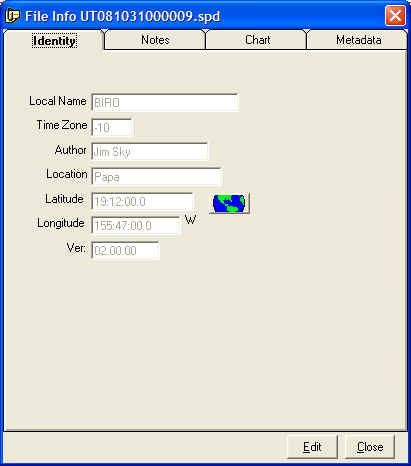
There are four tabbed information panels in the window. The Identity panel contains the expected information regarding the observer and observation location. The would button takes you to a Google map of the location.
The Notes panel contains custom text information that has been supplied by the observer. This information tends to be a narrative description about the observation techniques but may include hyperlinks to websites, streaming audio, archives, etc.
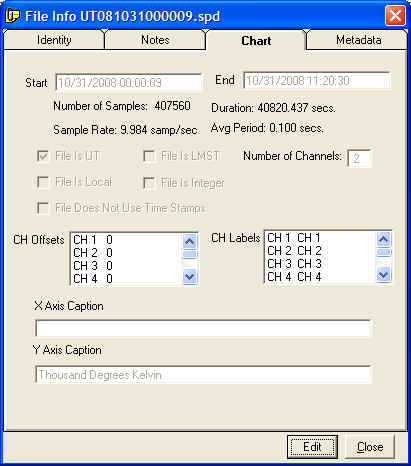
The chart panel contains start and stop times, information about how the file was saved (without timestamps for example), sample rate and other information about the file.
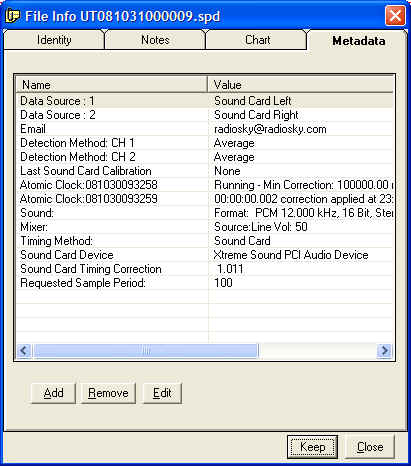
The final panel contains the metadata pairs included in the file. This includes even more detailed information about technical aspects of the observation. Many of these metadata records are automatically included, but there may also be manually produced records. On the screen shot above you see that the Edit button at the very bottom of the window has been selected and now assumes a Keep caption. Pressing this Edit button opens up the records to alteration. To edit a metadata record select it with the mouse and select the edit button. You may also and remove these metadata records.