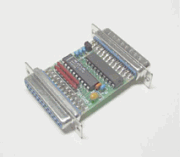
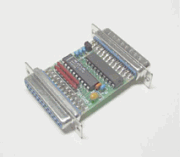
The availability of an 8 channel, 12 bit ADC (analog to digital converter) kit for less than $50 (USD) made it just too attractive to pass up as a standard option for support by Radio-SkyPipe. The kit is available at http://www.kitsrus.com . You may purchase directly from them or from one of the distributors on their website.
The kit you want is Kit #118. There is downloadable documentation available. This ADC plugs into a standard parallel port (printer port) on your computer. It could be located several feet from the computer using a standard 25 wire RS-232 cable. Make sure all 25 wires used in the cable. Some cables don't actually pass all 25 connections.
The analog and power inputs to the board also appear on a 25 pin connector so you will have to make some some kind of interface to split out the inputs to get access to them for real-world application. The kit board itself is tiny, and the connections are quite closely spaced. Be very careful not to make solder bridges. I have been building things like this for many years, but I found I had to go over the board very carefully re-heating all of the connections to ensure good solder joints.
Many new computers no longer come with parallel ports. USB to parallel converters will solve the problem as these devices cannot be accessed on a low level. To help with this problem Radio-SkyPipe II supports two other commercially available ADCs.
The kit also has 4 digital inputs and 4 digital outputs for sensing and setting off /on type circuits, but these are not presently supported by Radio-SkyPipe.
Radio-Sky Publishing makes no claims about the service levels you may receive when ordering products from other companies.
You could save some money by building
your own 8 Channel ADC converter using the MAX 186 IC.